Skills for Success
Skip course categories
Course categories
Skip available courses
Available courses

eLearning Module and Print Resource - This course explains apprenticeships, including reasons why to become an apprentice.
When you have finished this course, you will understand the following important topics: skilled trades in Ontario; the 4 sectors of apprenticeships; compulsory and voluntary trades; Red Seal endorsements; Apprenticeship vocabulary

Print Resource - An apprenticeship is a post-secondary education pathway that combines on the job training and classroom learning. It is a formal contract between a person wanting to learn a trade (the apprentice) and a company needing a skilled trades worker (the employer or sponsor).
This course helps you explore the idea of an apprenticeship and the steps to start down that path.

Print Resource - There are many different pathways to becoming an apprentice. This resource will outline the different choices and provide information on each pathway to help you decide what will work best for you to start your apprenticeship.

eLearning Module and Print Resource - This resource focuses on the soft skills that are essential for succeeding at work, especially for apprenticeships.
It covers important topics like time management, showing initiative, problem solving, decision making and being flexible. It also emphasizes teamwork and communication, which are needed for all trade jobs.

Being confident and accurate in these numeracy operations will help you be successful in your apprenticeship.
Some of these numeracy skills include:
- Measuring in both imperial and metric
- Converting and using fractions and decimals
- Using formulas

Print Resource - The Child Development Practitioner Apprenticeship (CDP) Program is designed for individuals that are working in a childcare setting or looking for an apprenticeship sponsor. Being a CDP apprentice allows you to study on a part-time basis while continuing to work in the childcare field.

Print Resource - This course offers information on being a Home Support Worker.
In this course, learners will gain knowledge of some of:
• What tasks Home Support Workers complete
• Confidentiality in homecare
• Completing charts and case notes
• Time Management
• Self-Advocating on the job
• Reading and following procedures
• Communication and professionalism

Print Resource - This resource instructs learners on the base knowledge and skills necessary for future success in home renovations and carpentry. Through reading comprehension activities, real world examples, and sample workplace documents and tasks, learners will discover the fundamentals related to performing home renovations, such as: solving workplace problems using trades math, creating invoices, and understanding floor plans. Safety protocols, like proper handling of equipment and chemicals, and reading an Safety Data Sheet label are also highlighted in this curriculum as well as emailing etiquette and reading a workplace policy effectively.
Learners exploring this course should understand basic math operations, such as addition, subtraction, multiplication, and division. Learners may use a calculator for this course.

Print Resource - Learners will acquire the essential skills needed for working in a greenhouse. Tasks explored include understanding a paycheck, filling out daily records, and reading memos. Learners will also learn basic plant science, pest management
techniques, and mathematical applications relevant to greenhouse operations. This course offers learners wanting to work in greenhouses the fundamentals to help them prepare for training.

eLearning Module and Print Version - This course will help people who are new to computers learn digital words and terms.
This course will discuss: types of devices; parts of the computer; apps and icons; the desktop and the taskbar; the Internet, web browsers and search engines; software and hardware; social media sites and vocabulary
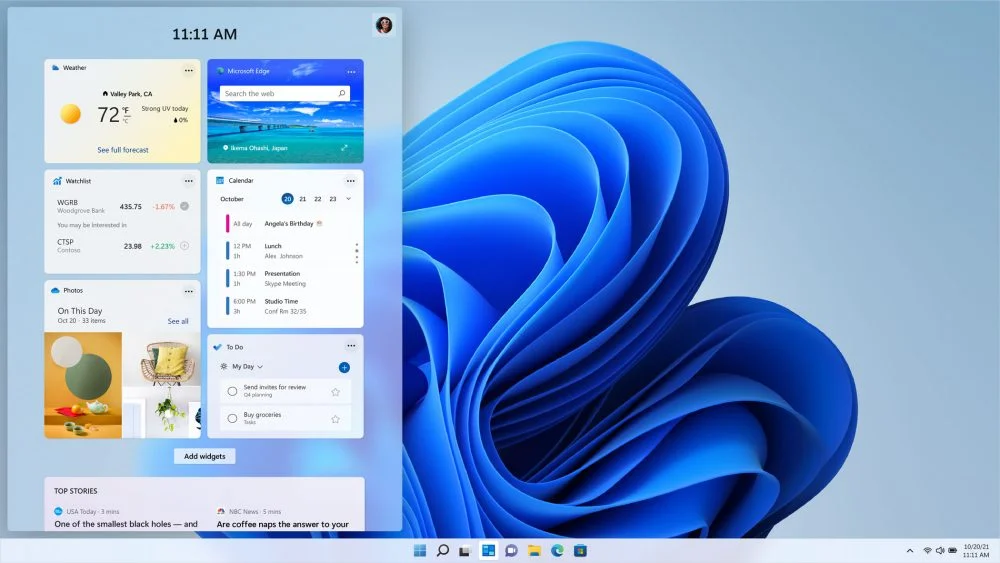
Print Resource - This course will help people who are new to computers learn skills and concepts that will enable them to begin using the Windows operating system.
This course will discuss folders, icons, applications, toolbars, searching, managing files, and personalizing your computer.


Print Resource - This course will help people who are new to computers learn skills and concepts that will enable them to begin using the Windows operating system.
This course will discuss folders, icons, applications, toolbars, searching, managing files, and personalizing your computer.

Print Resource - Introduction to Excel Tabs, Tools, and Formulas with practice activities. Learners will be asked to recreate a simple monthly budget using formulas and AutoFill. Final task involves using IF Functions to create a spreadsheet for ordering supplies for a small online business.

eLearning Module - This course will offer tips to help you become a good digital citizen. Being a good digital citizen means that you have a good reputation and a positive brand online.
Your brand is how you show yourself to others and how others see you. This course will discuss ways to have positive digital actions and communications.
- Teacher: Morgan Baskin
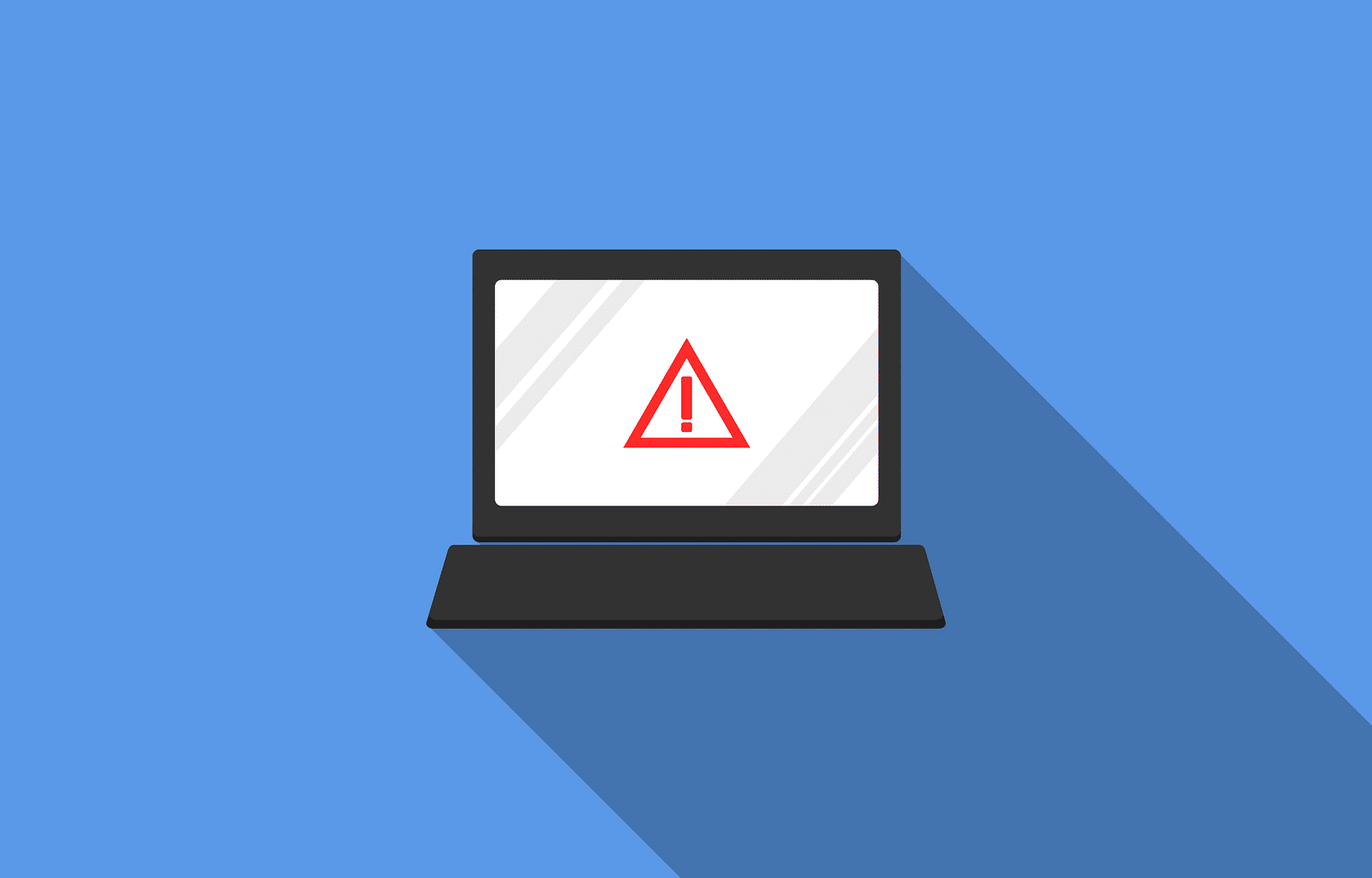
eLearning Module - This course will cover basic information about digital threats and cyber security. The course offers explanations of common threats to security online and tips on being safe with your personal information and devices.
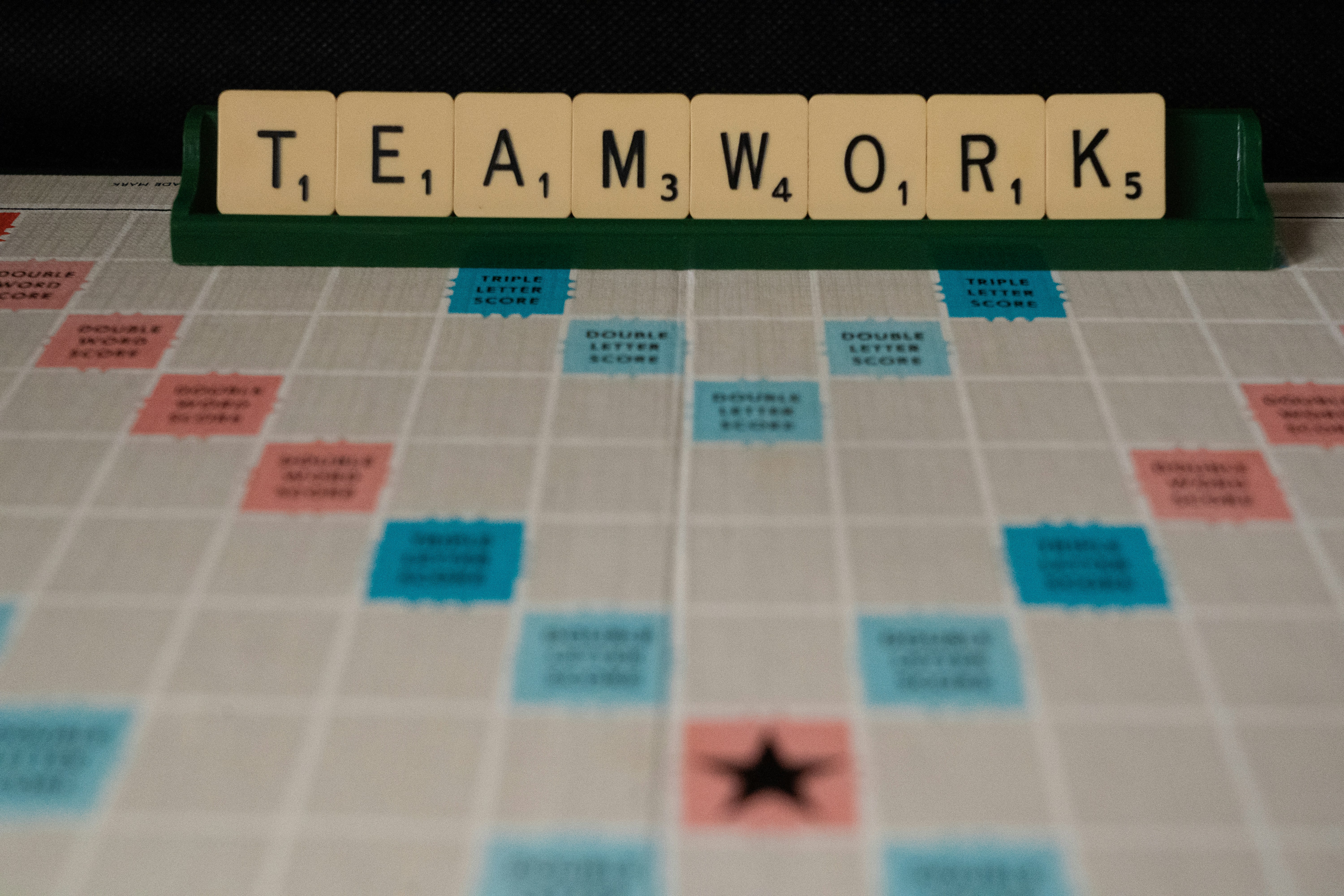
Print Resource - Instructions on creating email groups in both Google and Microsoft accounts. Tips on writing informative group emails.
Information on blind copying emails and attaching files to group emails. Tips for being resourceful online and learning about group meetings, taskbar icons and virtual meeting etiquette.
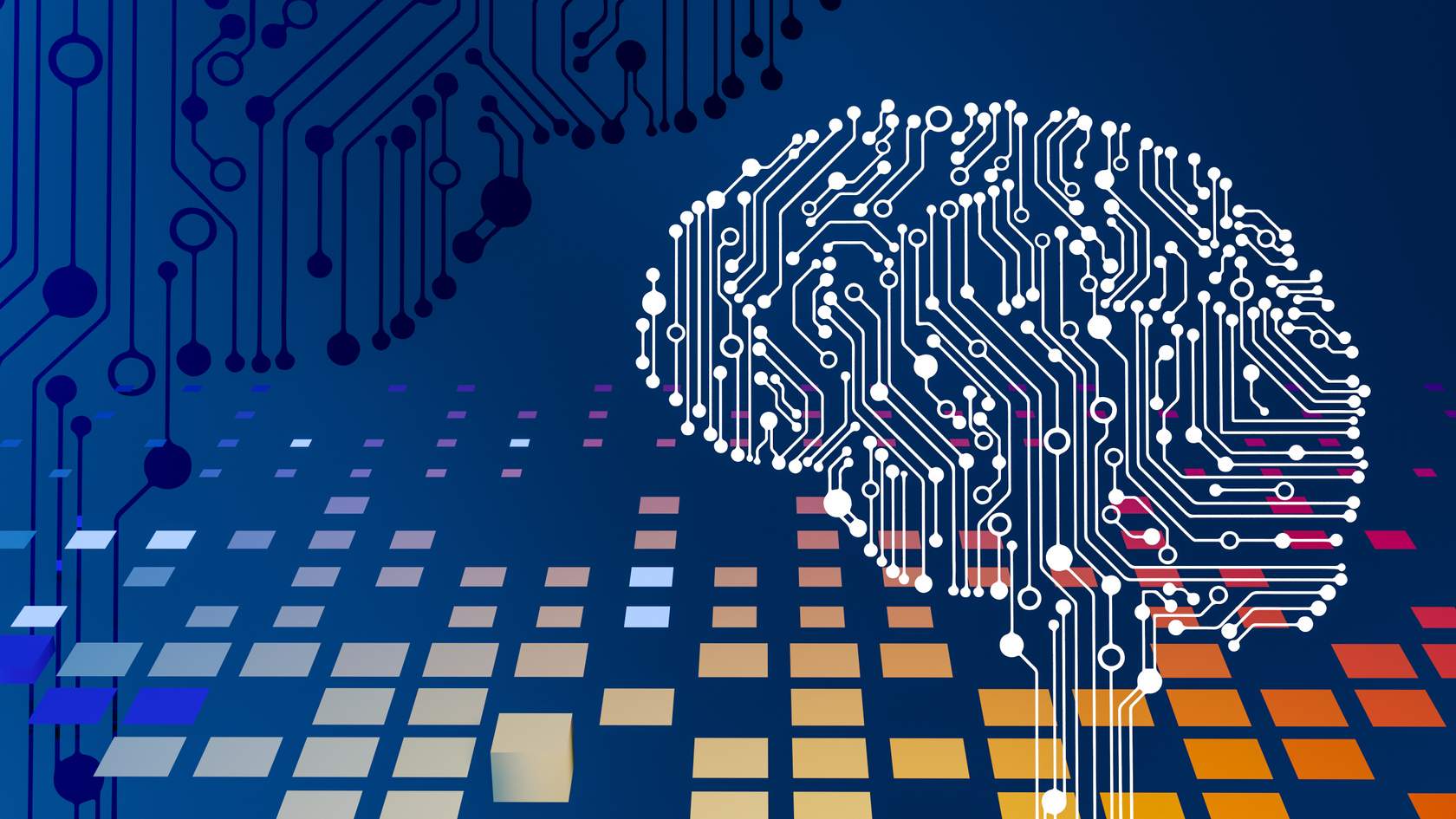
eLearning Module - Artificial intelligence refers to machines that can think like humans. Machines that can do things that are considered intelligent by people. AI programs do not think as well as humans, however.
This course will introduce you to the principles of AI as we currently know it, and help you to use it in a safe and responsible manner.
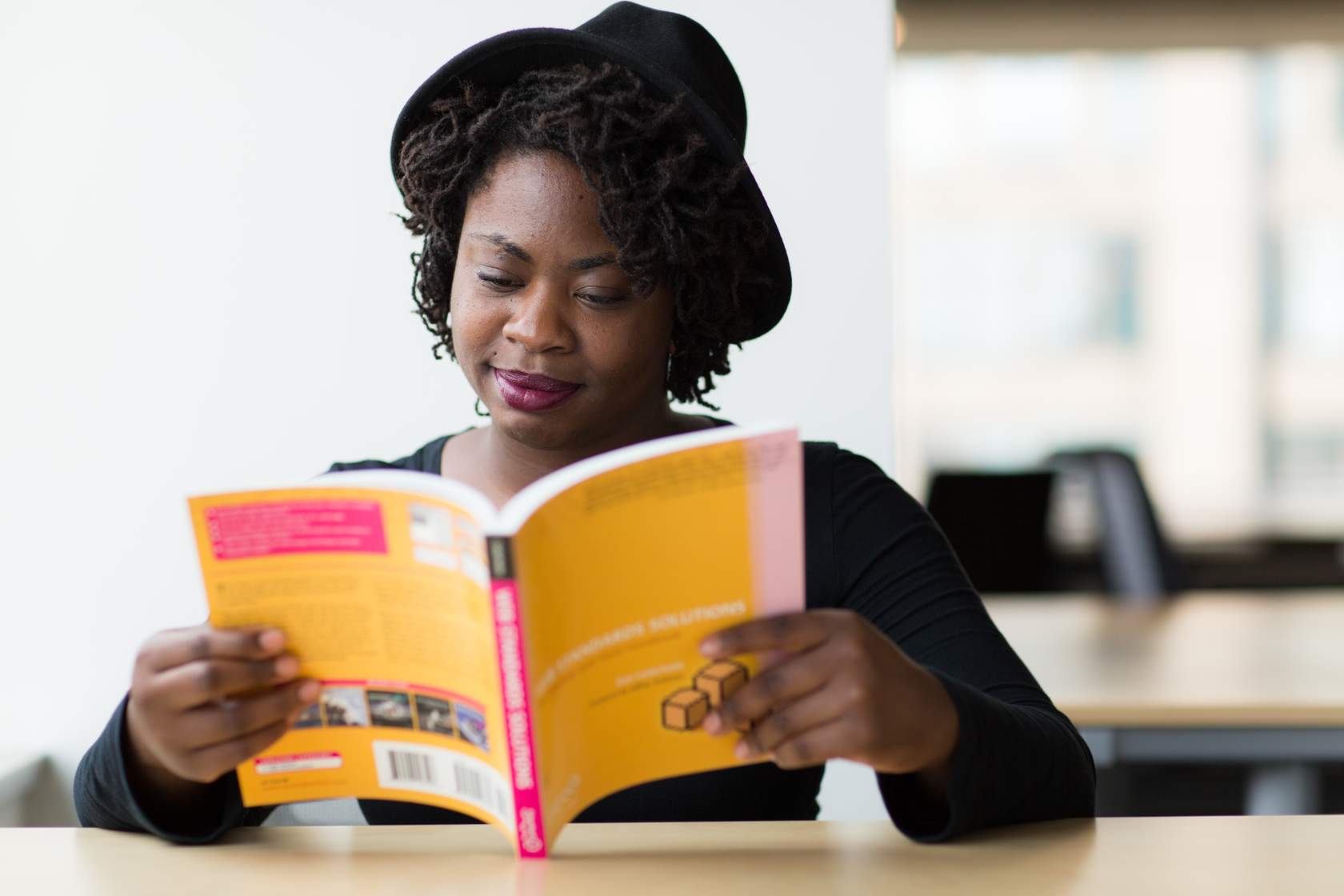
eLearning Module - Learners taking this course will find materials to help build reading comprehension skills.
The information in this course will discuss:
- finding a main idea
- asking questions
- following the 5 step reading process
- making inferences and predictions
- critical thinking skills
- vocabulary and context
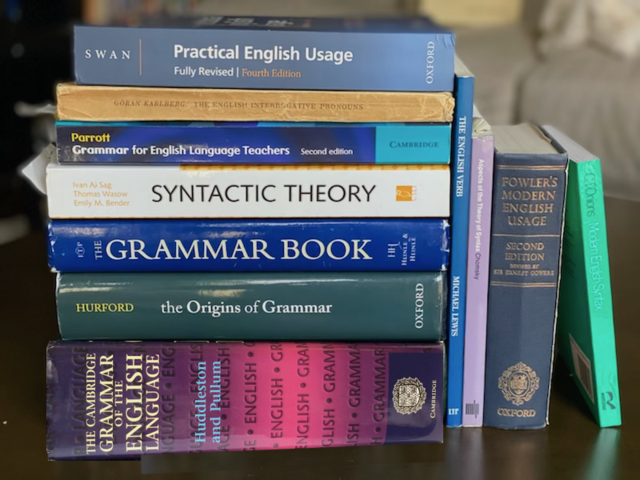
Print Resource - Learners taking this course will find materials to help build reading comprehension skills. The information in this course will discuss:
- finding a main idea
- asking questions
- following the 5 step reading process
- making inferences and predictions
- critical thinking skills
- vocabulary and context

eLearning Module - This course offers advice on studying, taking tests and doing assessments.
In this course, learners will gain knowledge of:
- assessments in adult learning,
- learning styles,
- good study habits,
- test taking tips,
- the most common writing mistakes on exams,
- building a growth mindset,
- online test tips,
- writing and self-editing tips for exams and assessments, and
- how to cope with stress and test anxiety.

eLearning Module - An introduction to the definition of visual literacy as well as to the various styles of graphics used in secondary school assignments and workbooks.
This course explores how to understand these visuals and the vocabulary surrounding them to prepare for secondary school subjects.
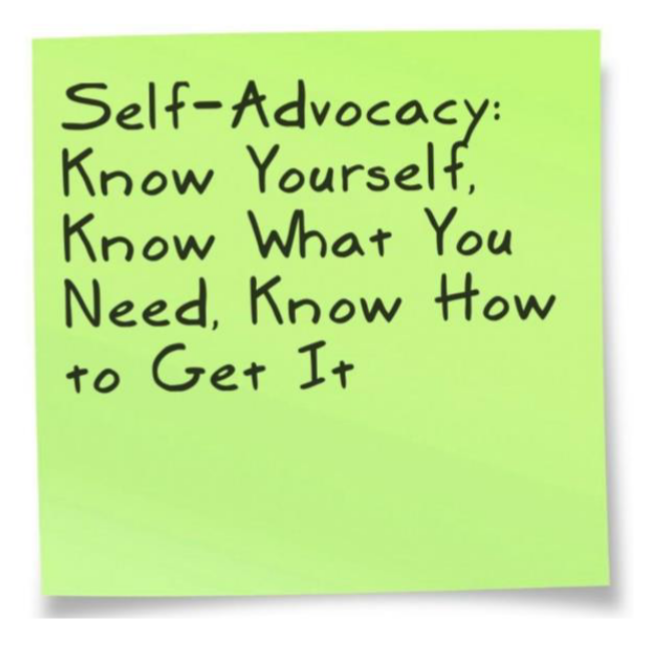
Print Resource - This course talks about speaking up for underrepresented groups. It includes self-assessment, steps to self-advocacy and ways to approach this process.
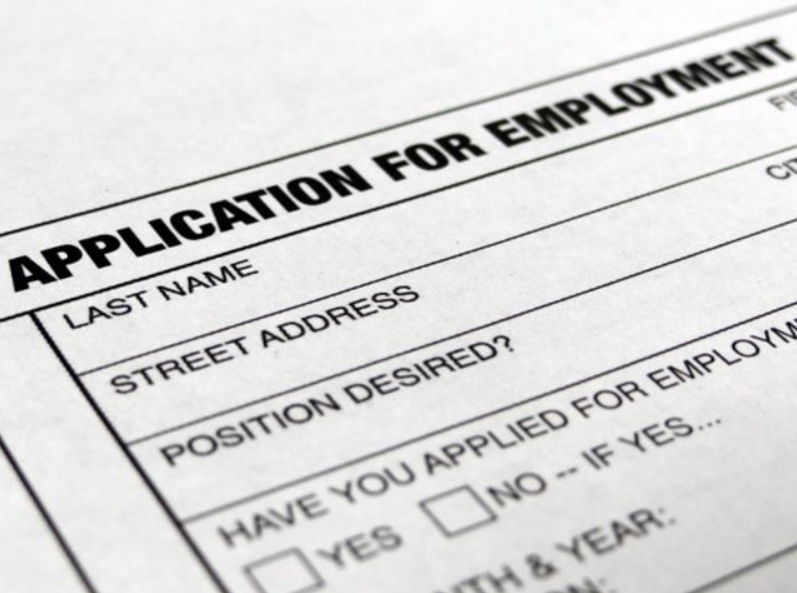
Print Resource - A job application is a form that companies (employers) use to collect information about you when you are applying for a job with them. They use the application to see if you might be a good person for the job.
This course will help you understand the different types of applications and how to fill them in.

Print Resource - A job interview is a face-to-face talk between the person applying for the job (the applicant) and the person hiring for the job (the employer). This course will help you understand and prepare for job interviews.