
eLearning Module and Print Version - This course will help people who are new to computers learn digital words and terms.
This course will discuss: types of devices; parts of the computer; apps and icons; the desktop and the taskbar; the Internet, web browsers and search engines; software and hardware; social media sites and vocabulary
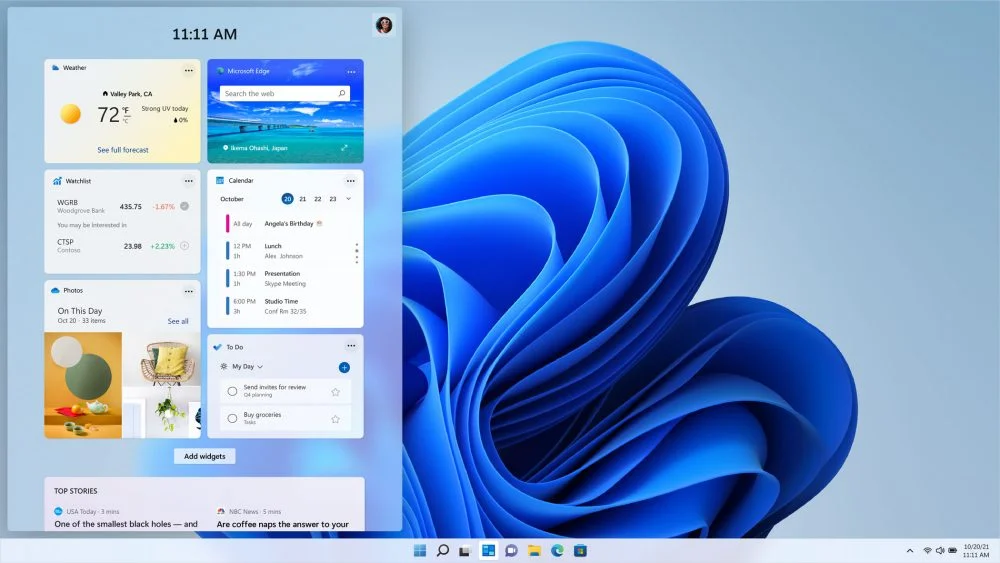
Print Resource - This course will help people who are new to computers learn skills and concepts that will enable them to begin using the Windows operating system.
This course will discuss folders, icons, applications, toolbars, searching, managing files, and personalizing your computer.


Print Resource - This course will help people who are new to computers learn skills and concepts that will enable them to begin using the Windows operating system.
This course will discuss folders, icons, applications, toolbars, searching, managing files, and personalizing your computer.

Print Resource - Introduction to Excel Tabs, Tools, and Formulas with practice activities. Learners will be asked to recreate a simple monthly budget using formulas and AutoFill. Final task involves using IF Functions to create a spreadsheet for ordering supplies for a small online business.

eLearning Module - This course will offer tips to help you become a good digital citizen. Being a good digital citizen means that you have a good reputation and a positive brand online.
Your brand is how you show yourself to others and how others see you. This course will discuss ways to have positive digital actions and communications.
- Teacher: Morgan Baskin
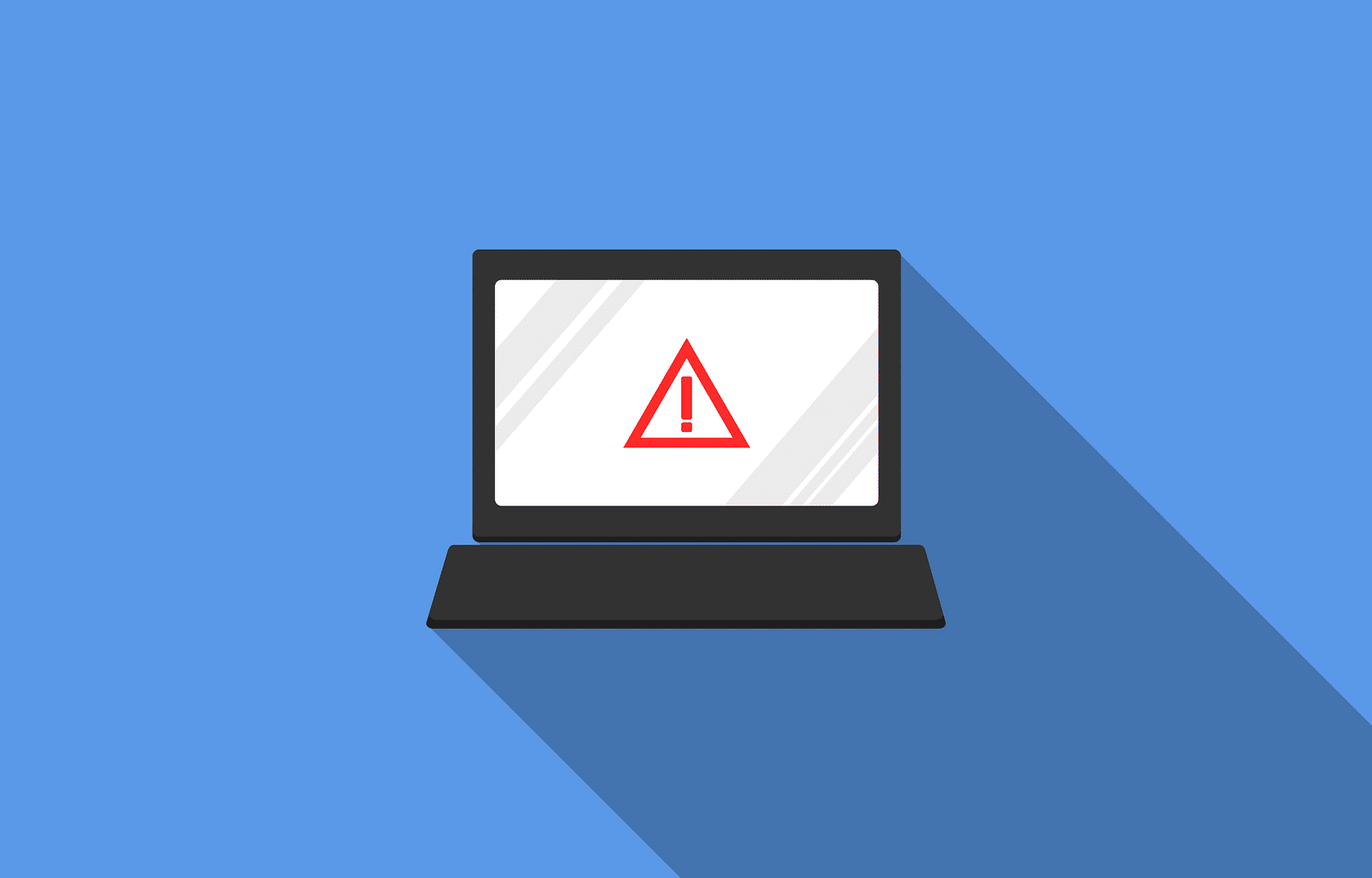
eLearning Module - This course will cover basic information about digital threats and cyber security. The course offers explanations of common threats to security online and tips on being safe with your personal information and devices.
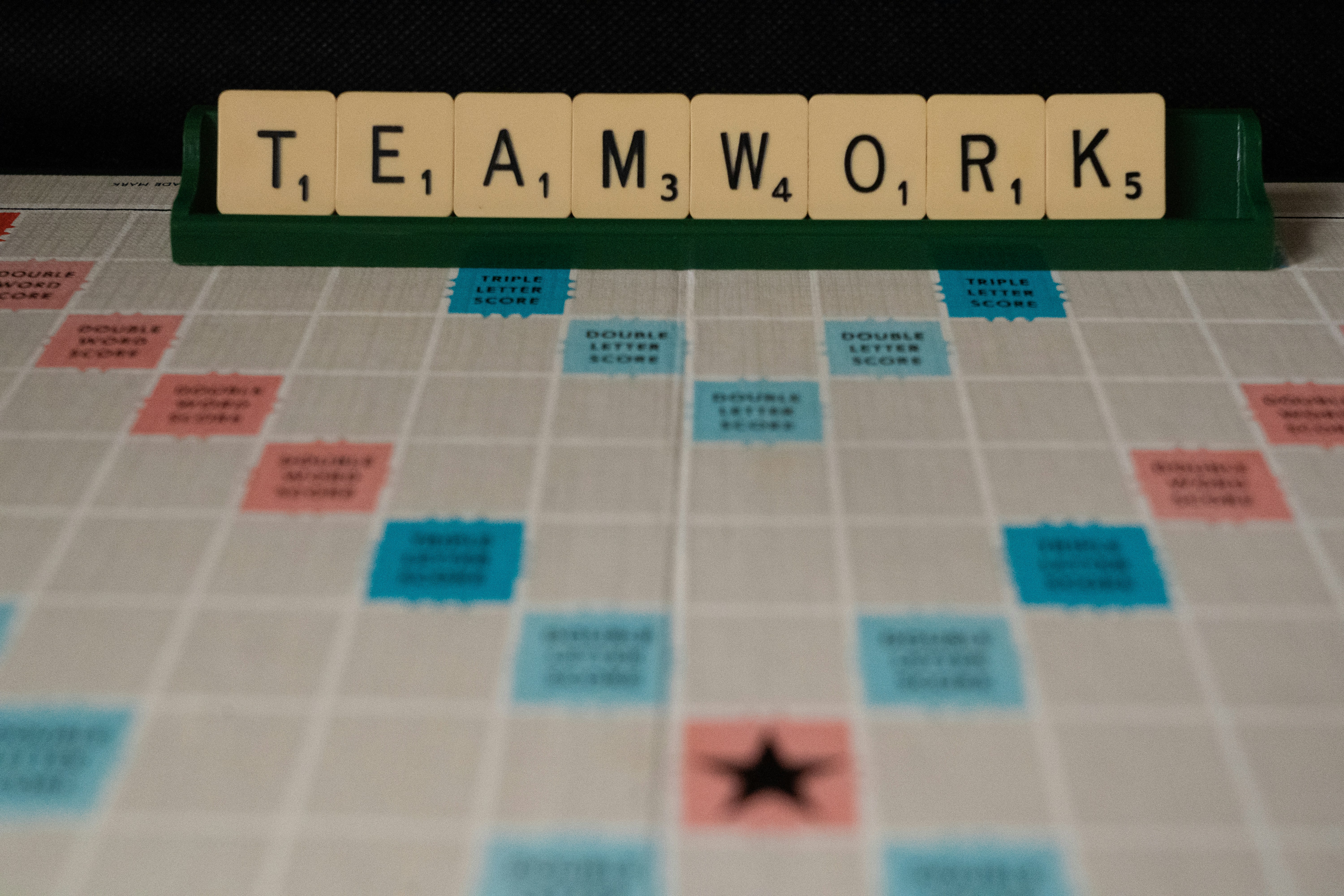
Print Resource - Instructions on creating email groups in both Google and Microsoft accounts. Tips on writing informative group emails.
Information on blind copying emails and attaching files to group emails. Tips for being resourceful online and learning about group meetings, taskbar icons and virtual meeting etiquette.
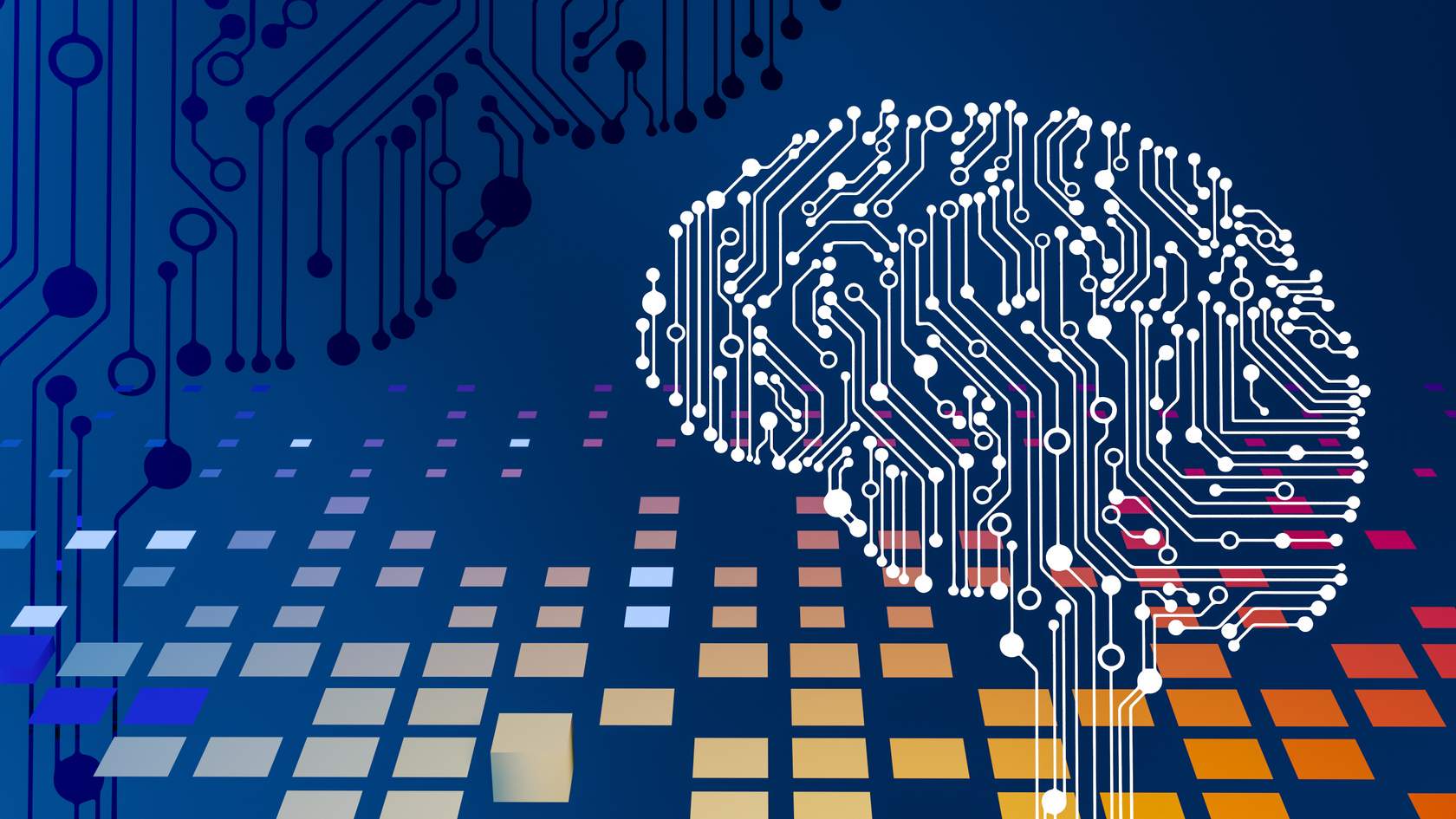
eLearning Module - Artificial intelligence refers to machines that can think like humans. Machines that can do things that are considered intelligent by people. AI programs do not think as well as humans, however.
This course will introduce you to the principles of AI as we currently know it, and help you to use it in a safe and responsible manner.